Introduction
The main Azure portal is https://portal.azure.com.
Login using the account for your Azure subscription.
Create/Setup IoT Hub instance
IoT Hub is the cloud gateway, which is the entrypoint for your devices or field gateways to send messages to the Cloud.
- Click on + create a resource in the top left corner of the portal
- Select on Internet of Things in the newly opened blade
- Select IoT Hub
- Give a unique name for your IoT hub for e.g., iothubpractice (you can give the name of your choice)
- Select the pricing tier, you can choose the F1 Free tier
- Under IoT Hub Units enter 1 as units which determines the number of messages in your daily quota
- For Device to Cloud partitions select 4 partitions - your messages will be divided into the configured number or partitions in the IoT Hub
- Select your subscription, in my case it is Microsoft Azure Internal Subscription (Note: You might have a different subscription)
- Resource Group - A resource group is a logical grouping of the resources which helps to easily manage the related resources. You can use any existing resource group or create a new one for e.g., iot_hub_labs_rg
- Select the location as WEST EUROPE and click on create button - this may take few minutes to initialize your IoT Instance
- You can navigate to the IoT Hub instance once created:
- Notification bell is on the top right corner which shows the status of the IoT Hub setup, once completed;
- Click on notification bell and click on Go to resource button
- Congrats! you have now setup your IoT Hub instance
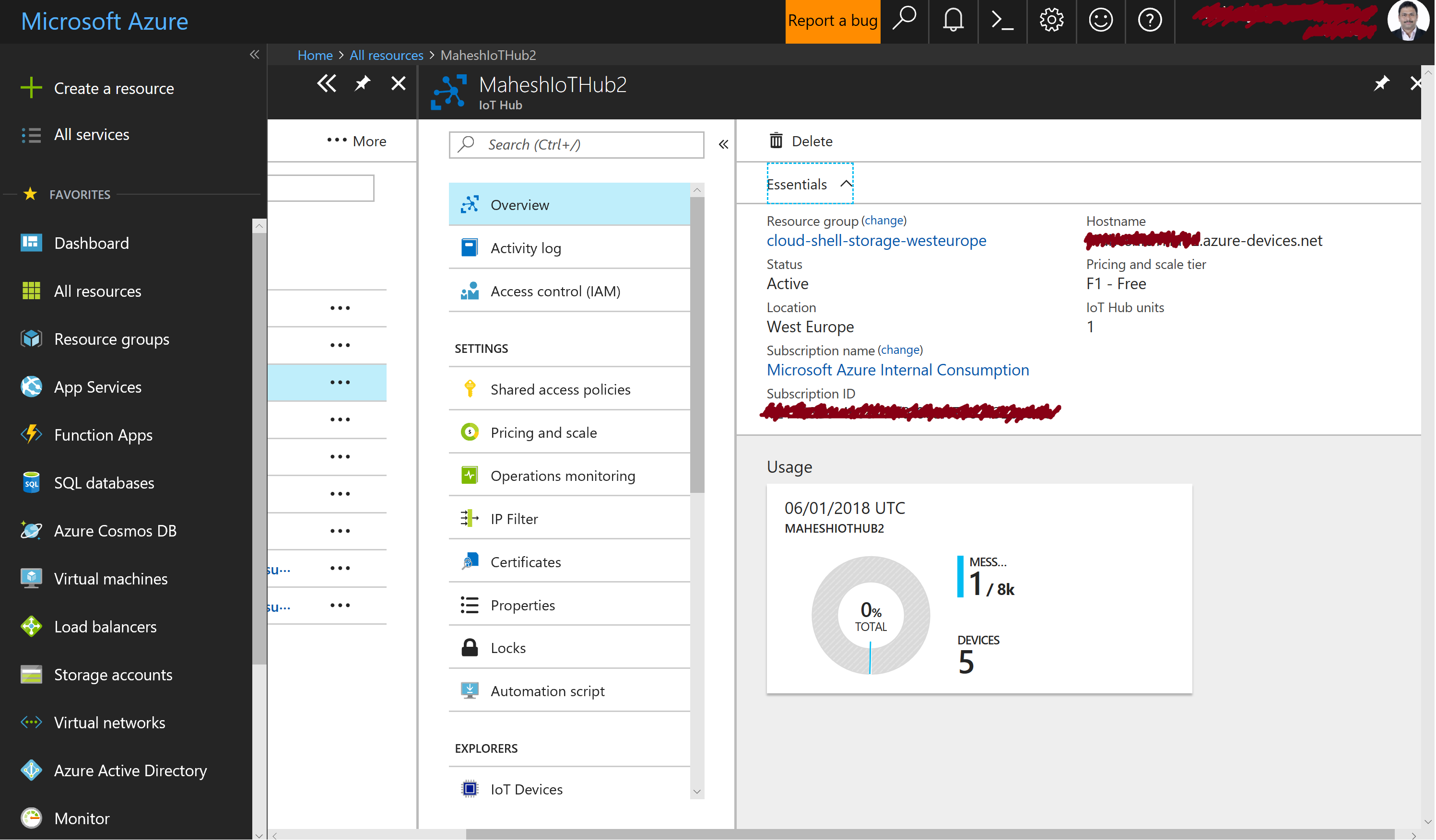
Documentation
Internet of Things industry case-studies, customer success stories and useful documentation links:
| Link | Description |
| IoT Hub | Overview of IoT Hub |
| IoT Case Studies | Industry case-studies on Internet of Things |
| IoT Customer Stories | Azure customer success stories in Internet of Things |
| Products | Main page for Azure Products |
| Pricing | Pricing and TCO Calculators, plus pricing page for each product |
| Documentation | Azure documentation, quickstarts, SDKs and APIs etc. |
| Architecture | Patterns and Reference Architecture |
| Learning Paths | Guided (and finite) paths for learning a new area |
Setup a device identity
- Access the IoT Hub instance through the portal
- Click on All Resources - this will list all the resources under your subscription
- Select the IoT Hub instance created in previous step for e.g., iothubpractice
- Scroll through the options in the newly opened blade and select IoT Devices
- Click on + Add button
- Give a unique device id say iot-practice-dev
- Select authentication type as Symmettric Key
- Check the Auto Generate Keys
- Check the Enable under Connect device to IoT Hub
- Click on save
(Next Steps - Optional) Simulate a device on your machine and send messages to your IoT Hub instance
- Refer to below link for simulating a device and sending messages to IoT Hub in your preferred lanugage, Simulate Device and Send messages to IoT Hub

Leave a comment